How To Test Mic On Chromebook?
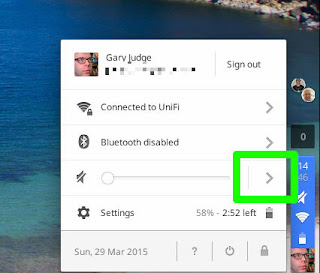
Chromebooks are a versatile, low-cost computing option that many people are using as their primary computer. The best thing about Chromebooks is that they come with built-in mics that are perfect for making video calls or recording video. If you're new to Chromebooks or just want to make sure your mic is working correctly, here's how to test it. Test Your Microphone With Audio Settings Open up the audio settings by clicking on the speaker icon in the bottom-right corner of your screen. Then, click on “Microphone” and make sure that it is set to the correct input device. If not, you can change it by clicking on the dropdown menu which should appear next to your microphone's name. After that, test your microphone by speaking directly into it. If you are using airpods then speak into the airpods mic and see if you can hear the voice clearly or not. Use An App To Test Your Microphone If your microphone still isn't working correctly, you can use apps such as Google's...